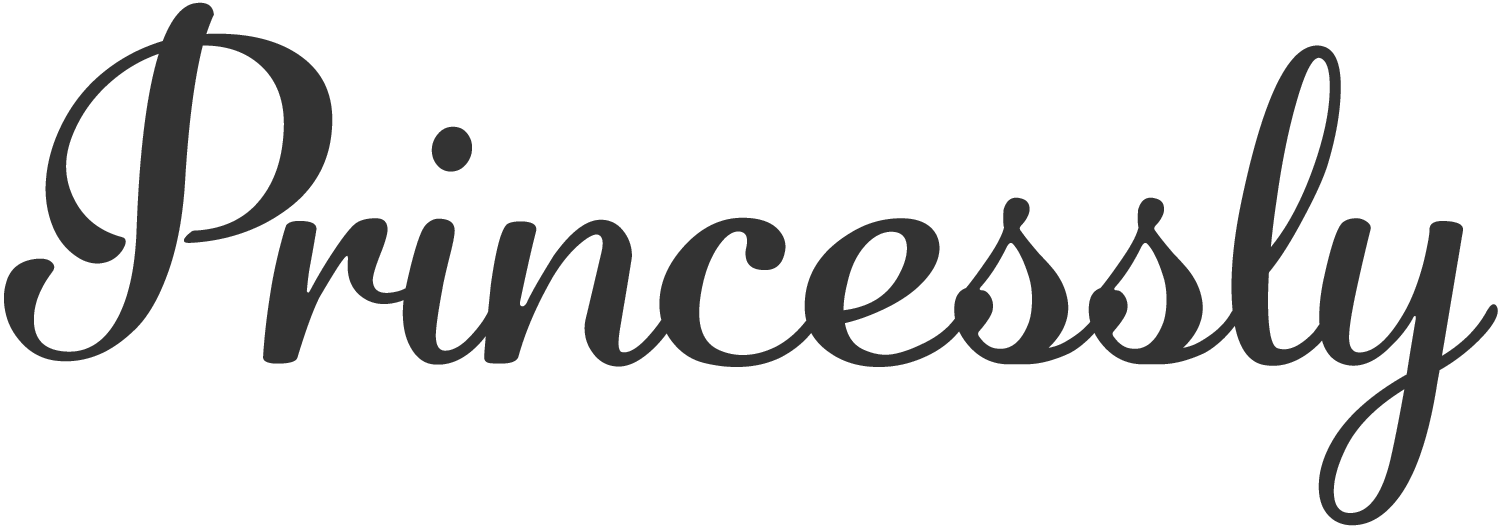Incluindo Cartas, Votos e Notas: Tornar o Seu Álbum Fotográfico Profundamente Pessoal
 Criar um fotolivro é uma das formas mais significativas de preservar memórias. Mas é mais do que apenas organizar fotos nas páginas. Quando incorpora cartas pessoais, votos, notas manuscritas ou mensagens sentidas, o seu fotolivro transforma-se em algo muito mais poderoso—algo que conta uma história que só você e os seus entes queridos podem contar.
Criar um fotolivro é uma das formas mais significativas de preservar memórias. Mas é mais do que apenas organizar fotos nas páginas. Quando incorpora cartas pessoais, votos, notas manuscritas ou mensagens sentidas, o seu fotolivro transforma-se em algo muito mais poderoso—algo que conta uma história que só você e os seus entes queridos podem contar.
Se está a perguntar-se como incluir estes toques sem que pareça forçado ou desordenado, não está sozinho. Muitas pessoas têm dificuldade em decidir o que escrever, quanto incluir ou onde colocar. Este guia irá orientá-lo sobre como entrelaçar escrita pessoal no seu fotolivro para que pareça natural, elegante e profundamente autêntico.
Porquê Adicionar Escritos Pessoais ao Seu Fotolivro?
As fotos capturam momentos. As palavras capturam significado.
Uma fotografia pode congelar um sorriso, uma lágrima ou um pôr do sol—mas as palavras dizem-nos porquê esses momentos importavam. Eles preservam as emoções por trás das expressões, os pensamentos que preencheram o silêncio e o amor que nem sempre aparece em pixels.
Imagine folhear o seu álbum de casamento. Vê uma foto da sua primeira dança—mas mesmo ao lado, algumas linhas escritas à mão descrevem o que sussurraram um ao outro enquanto a música tocava. Ou talvez esteja a revisitar um álbum de viagens e veja uma pequena mensagem que enviou ao seu melhor amigo a partir do topo de uma montanha, impressa mesmo abaixo da foto daquela vista deslumbrante.
Adicionar estes fragmentos de escrita faz três coisas essenciais:
● Adiciona profundidade emocional. Cartas, votos e notas revelam o coração por trás do momento—a excitação, medo, gratidão ou amor que o tornou especial.
● Preenche a história entre as imagens. Nem todas as memórias preciosas são fotografadas, mas as palavras podem capturar o que a câmara não apanhou.
● Preserva o contexto para as gerações futuras. Anos depois, uma nota explicando porquê um lugar ou pessoa que importava transforma uma simples foto numa herança familiar.
Quando combina imagens e linguagem, cria uma recordação que não é apenas um registo—mas uma narrativa.

Que Tipos de Escritos Pode Incluir?
Não precisa de ser poeta para tornar o seu fotolivro significativo. As palavras mais tocantes são muitas vezes as mais simples—daquelas que escreveria numa nota para alguém que ama.
Aqui estão diferentes tipos de escritos pessoais que complementam lindamente as suas fotos:
Cartas Pessoais
As cartas são uma das adições mais versáteis e comoventes que pode incluir. Podem ser dirigidas a qualquer pessoa—o seu parceiro, pais, filho, melhor amigo ou até ao seu eu futuro.
Alguns exemplos:
● Uma carta que escreveu na noite antes do seu casamento, refletindo sobre as suas esperanças para o futuro
● Uma nota para o seu recém-nascido escrita logo após o trazer para casa
● Uma mensagem de gratidão aos seus pais pelos sacrifícios que fizeram
● Uma carta de amor que trocaste há anos e que ainda te faz sorrir
Podes digitalizar e imprimir as cartas manuscritas originais para autenticidade ou digitá-las usando uma fonte serifada ou script elegante para legibilidade. De qualquer forma, estas cartas dão vida ao teu fotolivro ao lhe dar a tua voz.
Votos de Casamento ou Leituras da Cerimónia
Para fotolivros de casamento, os votos são uma das inclusões mais poderosas. Representam promessas, fé e sonhos partilhados—momentos para serem lembrados para sempre.
Poderás:
● Coloca um voto por página, oposto a uma foto da cerimónia ou troca de alianças
● Destaque uma linha significativa dos teus votos numa imagem de página inteira para impacto visual
● Inclui a leitura do oficiante ou a tua citação favorita sobre amor e parceria
Se escreveste os teus votos à mão, considera digitalizá-los. A textura da tua caligrafia adiciona uma camada profundamente humana que nenhuma fonte pode replicar.
Notas Manuscritas e Mensagens do Dia a Dia
Nem todos os escritos têm de ser formais. Às vezes a magia está nos pequenos detalhes do dia a dia—Post-its, entradas de diário, ou até rabiscos em guardanapos.
Pensa em incluir:
● Uma linha de diário da tua lua-de-mel sobre o teu momento favorito
● Uma nota que o teu filho colocou na tua mala antes do trabalho
● Um post-it que diz, “Não te esqueças do pequeno-almoço!”—porque são essas coisas que tornam a vida real
Só certifica-te de digitalizar estas notas em alta resolução (pelo menos 300 dpi) antes de as carregar no software do teu fotolivro. Plataformas como MILK Books, Artifact Uprising, ou Mixbook facilita a integração natural destas imagens no teu design.

Onde Colocar Escritos no Teu Fotolivro
Não há uma regra única para a colocação—depende do teu tema e fluxo. Mas algumas abordagens de design podem fazer as tuas palavras parecerem intencionais em vez de dispersas.
Começa e Termina com um Toque Pessoal
O primeira página do teu fotolivro é a receção ao leitor. Usa-o para introduzir a tua história—uma carta curta, uma citação favorita, ou uma mensagem reflexiva que define o tom.
Exemplos:
● “Querido [Name], este ano foi tudo o que sonhámos e mais.”
● “Olhando para trás, sou grato por cada pequeno momento que nos fez quem somos.”
Da mesma forma, o teu página final podem conter pensamentos finais—o que aprendeste, ou um desejo para o futuro. Pensa nisso como a tua nota final numa cápsula do tempo.
Adicione Legendas Que Vão Além de Etiquetas Básicas
As legendas são frequentemente ignoradas, mas são uma das formas mais fáceis de trazer emoção para um fotolivro. Em vez de escrever “Paris, setembro de 2023,” tenta algo que revele um sentimento ou uma história.
Exemplos:
● “A nossa primeira manhã em Montmartre. O café estava terrível, mas o teu sorriso tornou-o perfeito.”
● “Este foi o momento em que percebi que casa não é um lugar—somos nós.”
Uma única linha como esta pode transformar uma imagem de estática para viva.
Coloque Cartas Completas ou Reflexões Entre Capítulos
Se o seu fotolivro segue uma estrutura cronológica ou temática—como Noivado → Casamento → Lua-de-mel—use páginas de transição para incluir entradas de texto mais longas.
Estas podem incluir:
● Uma carta de amor completa
● Uma reflexão sobre como cresceram juntos entre marcos
● Mensagens para as pessoas apresentadas na secção seguinte (“Para os nossos pais—obrigado pelo vosso apoio infinito.”)
Esta abordagem dá ao leitor espaço para respirar e adiciona ritmo narrativo entre agrupamentos visuais.

Dicas de Estilo para Manter os Textos Visualmente Limpos
A emoção importa—mas a apresentação amplifica-a. Quer que o seu fotolivro pareça polido, não desordenado.
Aqui estão algumas dicas profissionais de layout para orientar o seu design:
Limite as suas fontes - Use no máximo uma ou duas fontes. Use uma fonte serifada para o texto principal e uma fonte script para acentos como assinaturas ou citações.
Deixe espaço para respirar - As margens são suas amigas. Espaço branco generoso à volta das suas palavras torna-as mais fáceis de ler e destaca o seu significado.
Use alinhamento consistente - Quer escolha texto alinhado à esquerda, à direita ou centrado, a consistência cria harmonia entre as páginas.
Equilibre texto com imagem - Deixe cada página respirar. Se uma página estiver carregada de fotos, a seguinte pode ter mais texto. O ritmo visual é tão importante quanto as próprias palavras.
Mantenha a sua paleta de cores minimalista - Texto subtil em preto, cinzento ou branco sujo sobre fundos neutros melhora a legibilidade e a intemporalidade.
Teste os seus layouts digitalmente primeiro - Pré-visualize o seu design no editor do fotolivro antes de finalizar. Veja-o tanto ampliado (para tipografia) como reduzido (para o fluxo).
Inspirar-se em Histórias Reais
Se não tiver a certeza de quanto ou o que incluir, procure inspiração noutros. Muitos casais e famílias partilham agora vislumbres dos seus fotolivros online ou em revistas selecionadas—particularmente em edições de casamento ou viagens.
Pode notar:
● Uma página que junta um retrato em close-up com um trecho de um discurso
● Um álbum de família que alterna entre fotos e excertos do diário de uma criança
● Um livro de viagens onde cada capítulo da cidade começa com uma citação ou mensagem escrita no local
Estes exemplos reais lembram-nos que a perfeição não é o objetivo—autenticidade é. Ver como outros combinam texto e imagem pode inspirar ideias e ajudar a ultrapassar a hesitação criativa.
Se estiver a trabalhar num livro de casamento ou aniversário, folhear revistas de casamento ou exposições online de fotolivros pode também ajudar a visualizar como os votos e cartas aparecem em formato impresso.

Arranjar Tempo para Refletir e Escrever
Um desafio comum não é a criatividade—é o tempo. Muitas pessoas não sabem quando sentar-se e escrever estas notas pessoais.
Aqui está o segredo: não precisas de fazer tudo de uma vez. De facto, a tua escrita muitas vezes parece mais genuína quando feita em tempo real, durante ou logo após os momentos que estás a capturar.
Experimenta isto:
● Mantém um pequeno caderno ou uma app de notas no telemóvel à mão durante marcos (viagens, aniversários, reuniões familiares).
● Após eventos importantes—como um casamento ou uma graduação—passa 10 minutos a anotar impressões cruas. Não te preocupes com gramática ou estrutura.
● Guarda cartões, mensagens de texto ou cartas que recebas. Mais tarde, seleciona algumas citações ou frases que resumam a emoção desse período.
Estas notas rápidas podem depois ser refinadas e adicionadas ao teu fotolivro. Com o tempo, formam a espinha dorsal emocional da tua história—um diário em forma visual.
Para além do Sentimento: Desenhando para o Legado
Quando combinas fotos e escrita, não estás apenas a criar um livro—estás a construir um peça de legado. Isto é algo que os teus filhos, netos ou até gerações futuras poderão um dia segurar e valorizar.
Para tornar o teu fotolivro intemporal:
● Inclui contexto: Datas, locais ou detalhes de contexto ajudam os leitores futuros a entender o cenário.
● Preserva vozes: Usa citações exatas de cartas ou votos para manter a autenticidade.
● Adiciona detalhes culturais ou familiares: Menciona tradições, piadas internas ou marcos que definem a jornada da tua família.
Pensa no teu fotolivro como um presente para o teu eu futuro e para as pessoas que virão depois de ti—um registo de amor, crescimento e humanidade partilhada.

Ferramentas e Materiais Recomendados
Embora o lado emocional seja o mais importante, as ferramentas técnicas também contam. Aqui estão algumas abordagens recomendadas:
● Plataformas de Fotolivros: MILK Books, Artifact Uprising, Blurb e Shutterfly oferecem modelos que suportam layouts tanto com muitas fotos como com muito texto.
● Ferramentas de Digitalização: Usa um scanner de mesa para notas manuscritas. Evita fotos tiradas com o telemóvel se quiseres resultados nítidos.
● Fontes para Experimentar: Playfair Display ou Baskerville para o texto principal; Great Vibes ou Sacramento para acentos.
● Tipo de Papel: Escolhe acabamentos mate ou semi-brilhantes—estes reduzem o brilho e tornam o texto mais fácil de ler.
Com os materiais certos, até os layouts simples podem parecer luxuosos e profissionais.
Conclusão: Cria um Fotolivro que Fala
Quando olhares para o teu fotolivro daqui a anos, as imagens reacenderão memórias—mas as palavras trará de volta o coração por trás delas.
Cartas, votos, legendas e reflexões transformam uma coleção de fotos numa história que vale a pena contar.
Não te afastes da imperfeição—tua caligrafia, tua forma de expressar, tua crueza—são estas que tornam tudo real.
Por isso, da próxima vez que abrires um modelo de fotolivro em branco, lembra-te: não estás apenas a desenhar páginas.
Estás a tecer uma tapeçaria de emoção, riso e memória.
Adiciona essa nota. Escreve essa carta. Inclui essa promessa.
Porque as histórias mais bonitas não são apenas vistas—são sentidas.